Advantech MOS-2110Z-1201E Käyttöohje
Advantech
Ei luokiteltu
MOS-2110Z-1201E
Lue alta 📖 käyttöohje suomeksi merkille Advantech MOS-2110Z-1201E (4 sivua) kategoriassa Ei luokiteltu. Tämä opas oli hyödyllinen 34 henkilölle ja sai 4.9 tähden keskimäärin 17.5 käyttäjältä
Sivu 1/4
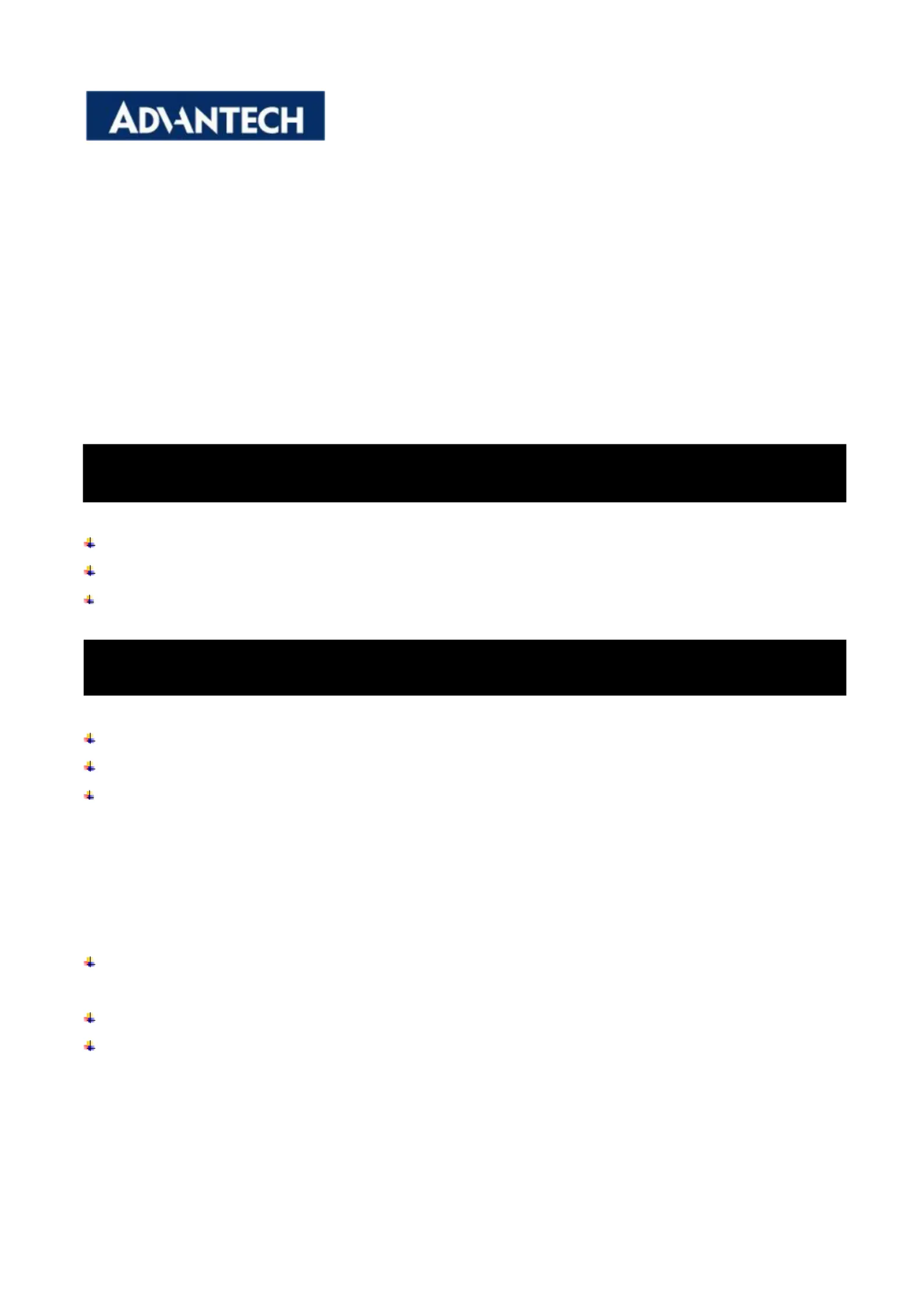
MOS-2110Z-1201E USB iDoor module, 2-Ch, PCIe I/F
User Manual
MOS-2110Z- provides a simple method of adapting two USB 2.0 devices to a modern PCIe x 1 port. accomplish by 1201E It
incorporating the industry standard PCIe bridge chip. It is compliant with USB 2.0 specication with xHCI (eXtensible Host ,
Controller Interface) specications rev. 0.96.
MOS-2110Z- supports simultaneous operation of multiple USB 2.0 and USB 1.1 devices, it can expands two external 1201E
USB 2.0 Hi-Speed ports on the system Each USB port supplies maximum +5V/ 500mA power output to USB device . .
Besides, MOS-2110Z-1201E support h -swapping feature allows to connect/ disconnect devices without powering down ot
the system
MOS- -1201E 2110Z
USB controller miniPCIe card x1
USB wire cable with I/O bracket x1
Startup Manual x 1
Note: If any of these items are missing or damaged, please contact your distributor or sales representative immediately.
You should nd the following items inside the shipping package:
USB controller miniPCIe card x1
USB wire cable with I/O bracket p1-x1
Startup Manual x 1
The MOS-2110Z- card harbors certain electronic components vulnerable to electrostatic discharge (ESD). ESD 1201E
could easily damage the integrated circuits and certain components if preventive measures are not carefully paid attention
to.
Before removing the card from the antistatic plastic bag, you should take following precautions to ward o possible ESD
damage:
Touch the metal part of your computer chassis with your hand to discharge static electricity accumulated on your
body. Or one can also use a grounding strap.
Touch the anti-static bag to a metal part of your computer chassis before opening the bag.
Take hold of the card only by the metal bracket when removing it out of the bag.
After taking out the card, rst you should:
Inspect the card for any possible signs of external damage (loose or damaged components, etc.). If the card is visibly
damaged, please notify our service department or our local sales representative immediately. Avoid installing a damaged
card into your system.
2. Initial Inspection
1. Packing List
MOS-2110Z-1201E User Manual 1
Tuotetiedot
| Merkki: | Advantech |
| Kategoria: | Ei luokiteltu |
| Malli: | MOS-2110Z-1201E |
Tarvitsetko apua?
Jos tarvitset apua merkille Advantech MOS-2110Z-1201E esitä kysymys alla ja muut käyttäjät vastaavat sinulle
Ei luokiteltu Advantech Käyttöohjeet

11 Helmikuuta 2025

11 Helmikuuta 2025

10 Helmikuuta 2025

8 Helmikuuta 2025

8 Helmikuuta 2025

8 Helmikuuta 2025

8 Helmikuuta 2025

8 Helmikuuta 2025

8 Tammikuuta 2025

1 Tammikuuta 2025
Ei luokiteltu Käyttöohjeet
- Ei luokiteltu Livall
- Ei luokiteltu Hazet
- Ei luokiteltu Eurolite
- Ei luokiteltu Insta360
- Ei luokiteltu Thomson
- Ei luokiteltu Muller
- Ei luokiteltu Tristar
- Ei luokiteltu Lorelli
- Ei luokiteltu Graco
- Ei luokiteltu Heritage Audio
- Ei luokiteltu Krone
- Ei luokiteltu Grimm Audio
- Ei luokiteltu Neno
- Ei luokiteltu G-Technology
- Ei luokiteltu Caso
Viimeisimmät Ei luokiteltu Käyttöohjeet

9 Huhtikuuta 2025

9 Huhtikuuta 2025

9 Huhtikuuta 2025

9 Huhtikuuta 2025

9 Huhtikuuta 2025

9 Huhtikuuta 2025

9 Huhtikuuta 2025

9 Huhtikuuta 2025

9 Huhtikuuta 2025

9 Huhtikuuta 2025