2hp Swarm Käyttöohje
2hp
Ei luokiteltu
Swarm
Lue alta 📖 käyttöohje suomeksi merkille 2hp Swarm (3 sivua) kategoriassa Ei luokiteltu. Tämä opas oli hyödyllinen 26 henkilölle ja sai 4.3 tähden keskimäärin 13.5 käyttäjältä
Sivu 1/3
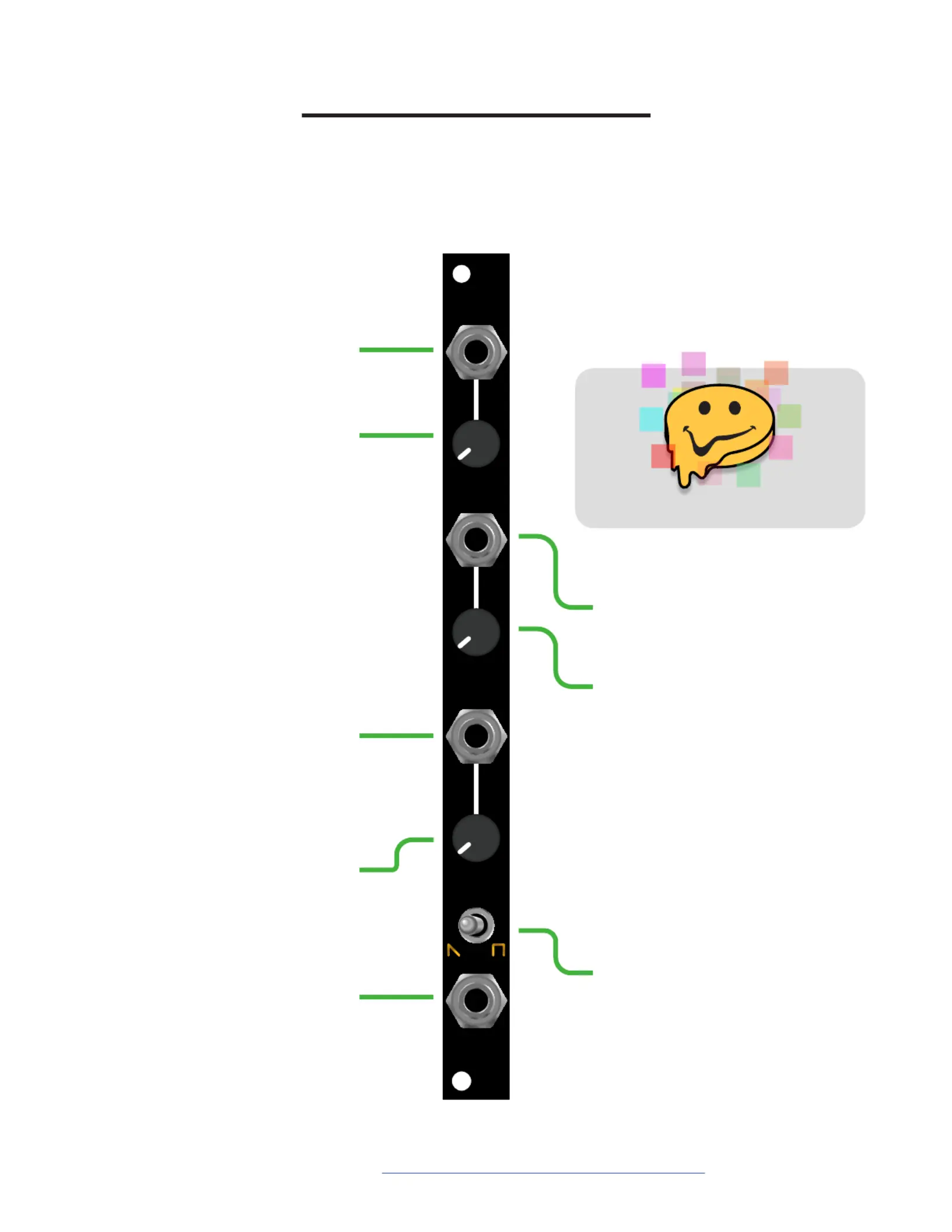
2hp Swarm
Swarm
OUT
DETUNE
VOICES
FREQ
2hp
Hyper Oscillator
Discover more at https://www.twohp.com/modules/swarm
Voices CV Input
Range: -5V to +5V
Voices
Controls the number of active
oscillators. Only 1 oscillator is
active when the knob is fully
counter clockwise.
20 oscillators are active when
the knob is at the center posi-
tion. From there, the number
of active oscillators increments
to dozens of oscillators (max of
88 for Saw, 55 for Pulse) when
the knob is fully clockwise.
Detune
Controls the amount detune
applied to each oscillator. The
rst half of the knob provides
tasteful detune, while the
second half provides chaotic
detune.
No detune is applied when
the knob is fully counter
clockwise.
Detune CV Input
Range: -5V to +5V
Freq
1V/Oct Input
Range: -5V to +5V
Freq
Controls the macro pitch of all
active voices. Tracks 1v/oct.
Audio Output
Range: 10Vpp
Tech Specs
Width: 2HP
Depth: 45mm
Power Consumption:
+12V=85mA, -12V=7mA,
+5V=0mA
Wave Toggle
Toggles between sawtooth
(left) and pulse (right)
waveforms.
Watch The Demo
Tuotetiedot
| Merkki: | 2hp |
| Kategoria: | Ei luokiteltu |
| Malli: | Swarm |
Tarvitsetko apua?
Jos tarvitset apua merkille 2hp Swarm esitä kysymys alla ja muut käyttäjät vastaavat sinulle
Ei luokiteltu 2hp Käyttöohjeet

30 Tammikuuta 2025

30 Tammikuuta 2025

30 Tammikuuta 2025

30 Tammikuuta 2025

30 Tammikuuta 2025

30 Tammikuuta 2025

30 Tammikuuta 2025

30 Tammikuuta 2025

30 Tammikuuta 2025

30 Tammikuuta 2025
Ei luokiteltu Käyttöohjeet
- Ei luokiteltu Lauten Audio
- Ei luokiteltu STANDIVARIUS
- Ei luokiteltu Casa Deco
- Ei luokiteltu Pelican
- Ei luokiteltu GOgroove
- Ei luokiteltu BigBlue
- Ei luokiteltu Oreg
- Ei luokiteltu DAB
- Ei luokiteltu Arduino
- Ei luokiteltu Trijicon
- Ei luokiteltu Lemair
- Ei luokiteltu Aqara
- Ei luokiteltu Graff
- Ei luokiteltu SolidDrive
- Ei luokiteltu Casablanca
Viimeisimmät Ei luokiteltu Käyttöohjeet

9 Huhtikuuta 2025

9 Huhtikuuta 2025

9 Huhtikuuta 2025

9 Huhtikuuta 2025

9 Huhtikuuta 2025

9 Huhtikuuta 2025

9 Huhtikuuta 2025

9 Huhtikuuta 2025

9 Huhtikuuta 2025

9 Huhtikuuta 2025