2hp Lo-Fi Käyttöohje
2hp Ei luokiteltu Lo-Fi
Lue alta 📖 käyttöohje suomeksi merkille 2hp Lo-Fi (4 sivua) kategoriassa Ei luokiteltu. Tämä opas oli hyödyllinen 35 henkilölle ja sai 4.2 tähden keskimäärin 4 käyttäjältä
Sivu 1/4
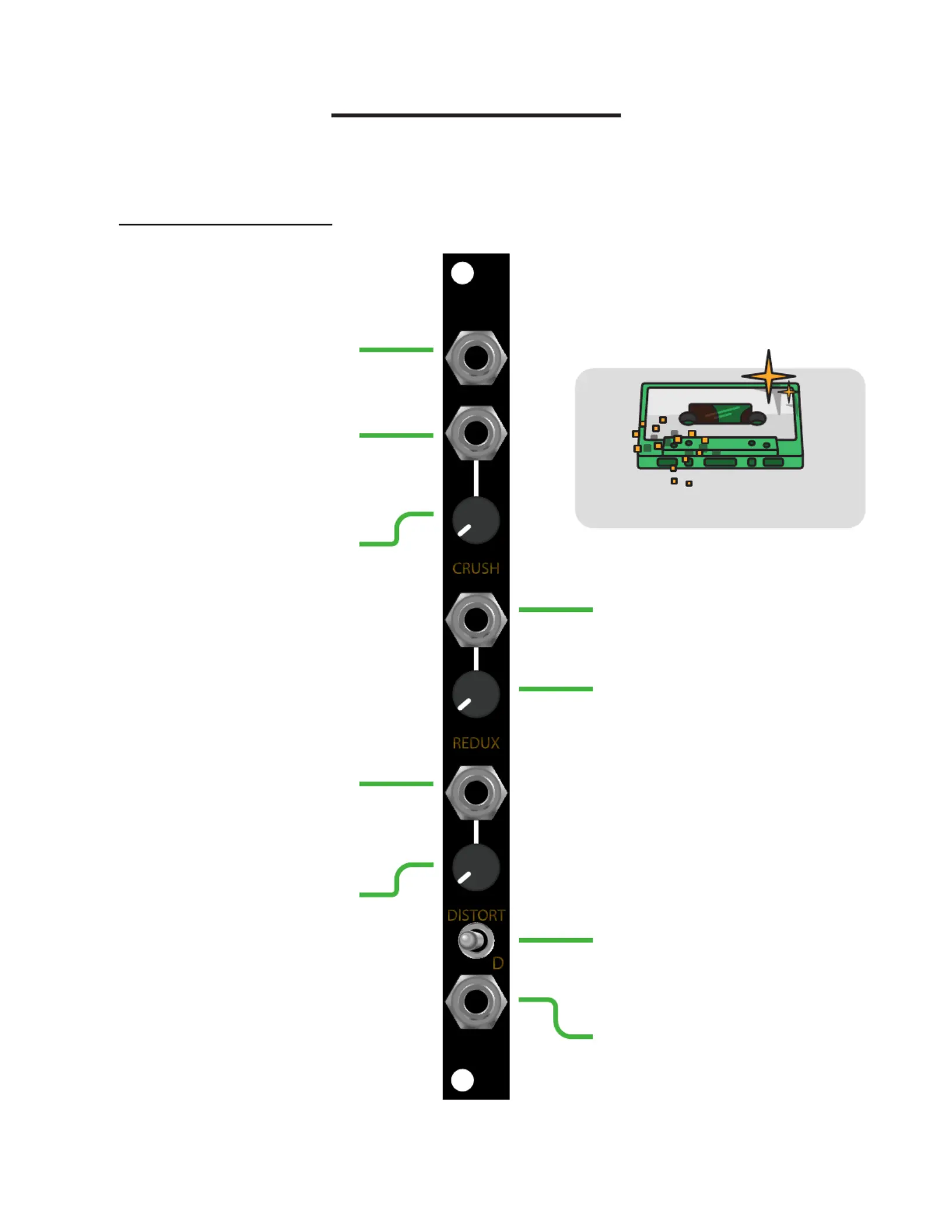
2hp Lo-Fi
2hp
OUT
IN
Lo-Fi
A
WOW
HISS
POP
Analog/Digital Degradation Emulator
Audio Input
Range: 10Vpp
Wow & Flutter
CV Input
Range: -5V to +5V
Wow & Flutter
Controls the variation and
amount of tape speed modu-
lation, resulting in undulating
pitch uctuations and dips.
The eect is o when the knob
is fully counter clockwise.
Hiss
Controls the amount of tape
noise emulation. This eect
is a combination of noise,
amplitude modulation, and
dynamic ltering.
The eect is o when the
knob is fully counter clock-
wise.
Hiss CV Input
Range: -5V to +5V
Pops & Crackles
CV Input
Range: -5V to +5V
Pops & Crackles
Controls the amount of pops,
crackles, and dropouts on the
audio signal. The last 1/3 of
the knob introduces soft tape
saturation to the signal.
The eect is o when the knob
is fully counter clockwise.
Audio Output
Range: 10Vpp
Tech Specs
Width: 2HP
Depth: 45mm
Power Consumption:
+12V=85mA, -12V=7mA,
+5V=0mA
Watch The Demo
ANALOG MODE
Toggle to LEFT
*Digital Mode on page 2
Mode Toggle
Toggles between Analog and
Digital modes.
Tuotetiedot
| Merkki: | 2hp |
| Kategoria: | Ei luokiteltu |
| Malli: | Lo-Fi |
Tarvitsetko apua?
Jos tarvitset apua merkille 2hp Lo-Fi esitä kysymys alla ja muut käyttäjät vastaavat sinulle
Ei luokiteltu 2hp Käyttöohjeet

30 Tammikuuta 2025

30 Tammikuuta 2025

30 Tammikuuta 2025

30 Tammikuuta 2025

30 Tammikuuta 2025

30 Tammikuuta 2025

30 Tammikuuta 2025

30 Tammikuuta 2025

30 Tammikuuta 2025

30 Tammikuuta 2025
Ei luokiteltu Käyttöohjeet
Viimeisimmät Ei luokiteltu Käyttöohjeet

9 Huhtikuuta 2025

9 Huhtikuuta 2025

9 Huhtikuuta 2025

9 Huhtikuuta 2025

9 Huhtikuuta 2025

9 Huhtikuuta 2025

9 Huhtikuuta 2025

9 Huhtikuuta 2025

9 Huhtikuuta 2025

9 Huhtikuuta 2025